cannot find wifi adapter: "Broadcom Inc. and subsidiaries: BCM4352 802.11ac Wireless Network Adapter"
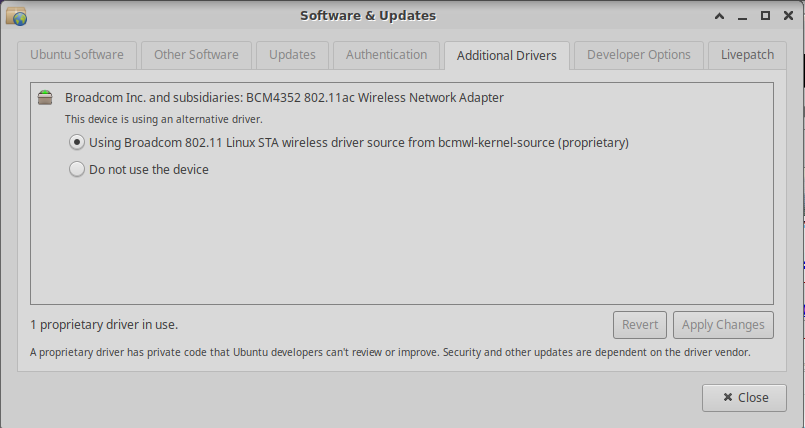
1. select "Do not use the device" first and click "Apply Changes" firsts, and then restart
2. select "Using Broadcm 802.11 .." and click "Apply Chagnes"
- Note. need some internet connection to download driver, so need wired internet connection or some device like these









